Learn how to set up Autobrr with Docker and integrate it with Radarr and Sonarr. Step-by-step guide plus tips for filtering unwanted releases like RAR files.
Introduction
If you’ve ever struggled to maintain a healthy upload ratio or missed out on fresh releases, Autobrr is the solution you’ve been looking for.
Autobrr automatically monitors announce channels (often IRC) and grabs torrents the moment they’re posted — ensuring you’re among the first to download and start seeding.
In this guide, you’ll learn:
-
What Autobrr is and why it’s useful.
-
The easiest way to set it up with Docker Compose.
-
How to configure Autobrr step-by-step with Radarr and Sonarr.
-
How to filter out unwanted releases like RAR-packed torrents.
What is Autobrr?
Autobrr is an advanced automation tool for torrenting. It listens to tracker announce channels and automatically grabs releases that match your filters.
The key benefit is speed: Autobrr ensures you get torrents instantly at release time. Being first means better seeding opportunities and healthier ratios.
While Autobrr handles speed, Radarr and Sonarr manage your preferences (quality, size, release groups). Together, they form a powerful automated media setup.
👉 Want to filter out unwanted RAR-packed releases? Check out this guide:
Custom Formats to Filter Out RAR Files in Radarr and Sonarr.
Quick Start: Autobrr with Docker Compose
The easiest way to run Autobrr is with Docker and Docker Compose.
1. Install Docker and Docker Compose
2. Create a docker-compose.yml File
-
Replace
/path/to/autobrr/configwith your preferred folder. -
Autobrr’s web UI runs on port 7474. If you want to access it outside your LAN, open this port on your router/firewall.
3. Start Autobrr
Now you can log into Autobrr at:
Step-by-Step Configuration
Step 1. Add Your Indexer
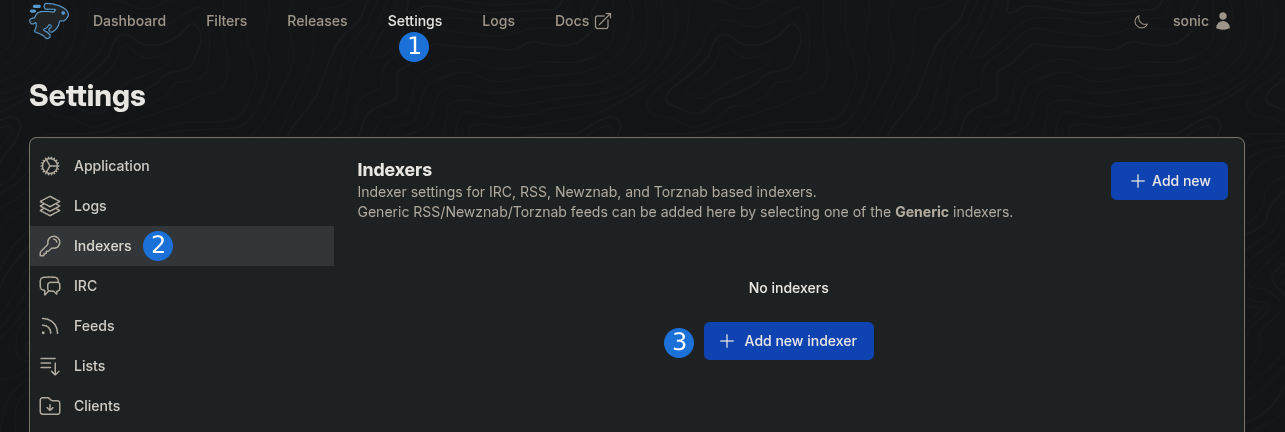
-
Go to Settings → Indexers → Add new indexer.
-
Select your tracker.
-
Enter credentials (API key or passkey, sometimes username).
-
Save and confirm it shows as enabled.
Step 2. Enable IRC Server
-
Go to IRC in the sidebar.
-
Toggle your tracker’s IRC server on.
-
Wait until it shows as connected.
Step 3. Add Radarr and Sonarr Clients
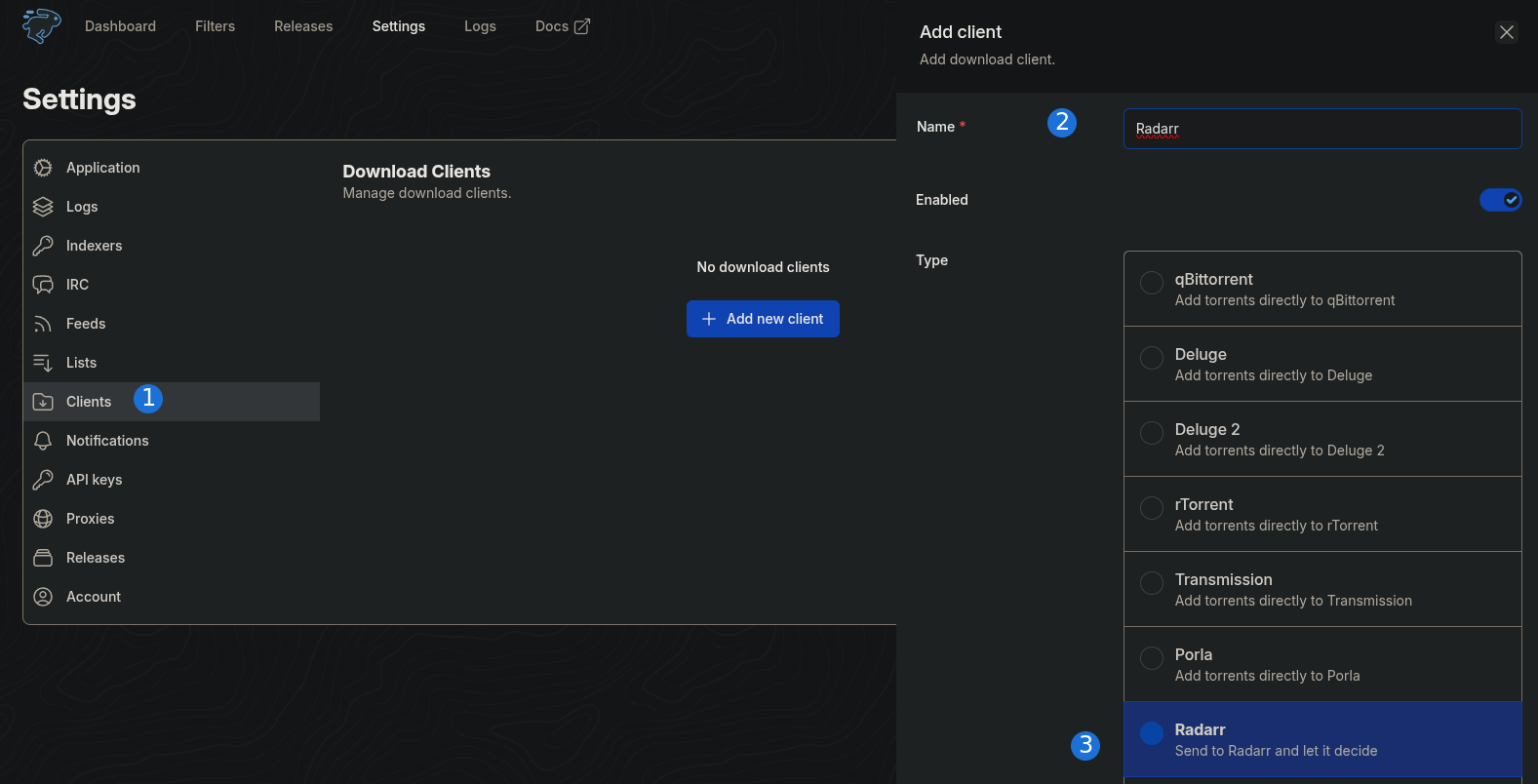
-
Go to Clients → Add new client.
-
Enter a name (e.g., “Radarr”) and select Radarr.
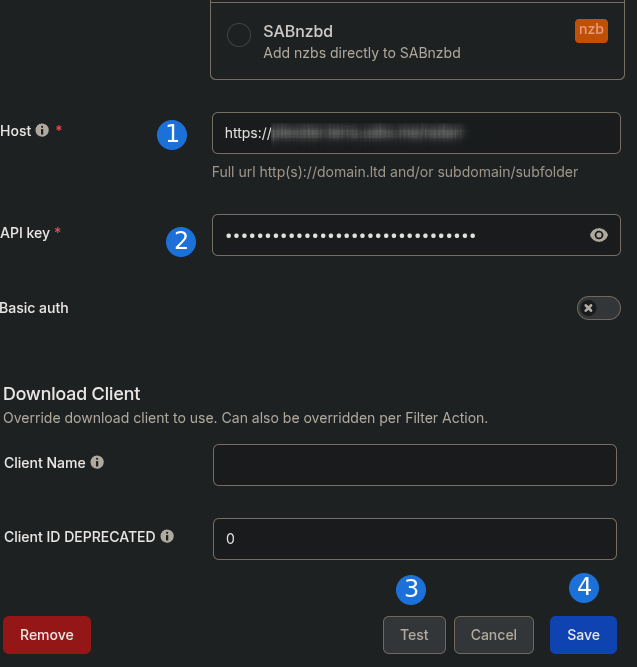
-
Input your Radarr URL:
-
Local install:
http://192.168.1.100:7878 -
Reverse proxy:
https://radarr.mydomain.com -
Seedbox: use provider URL
-
-
In Radarr, copy the API key from Settings → General → Security.
-
Paste into Autobrr, test, and save.
-
Repeat the same for Sonarr.
Step 4. Create Filters
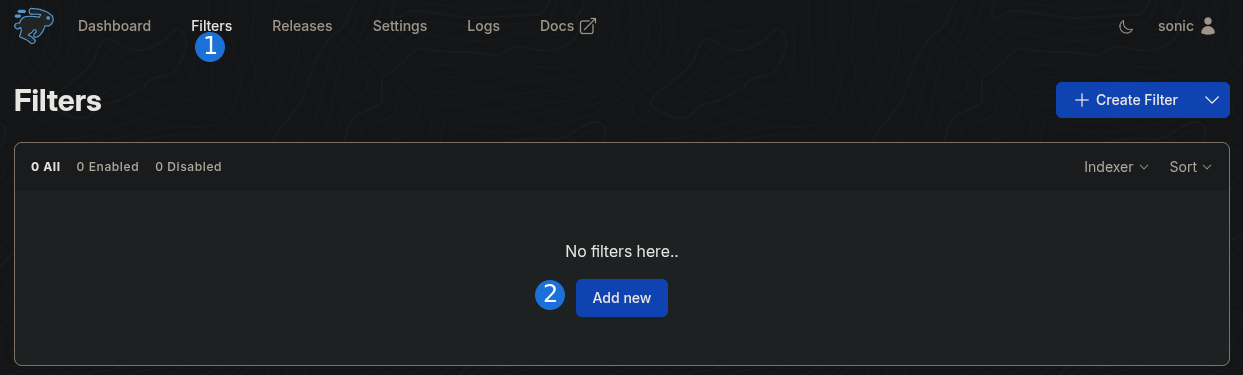
-
Go to Filters → Add new.
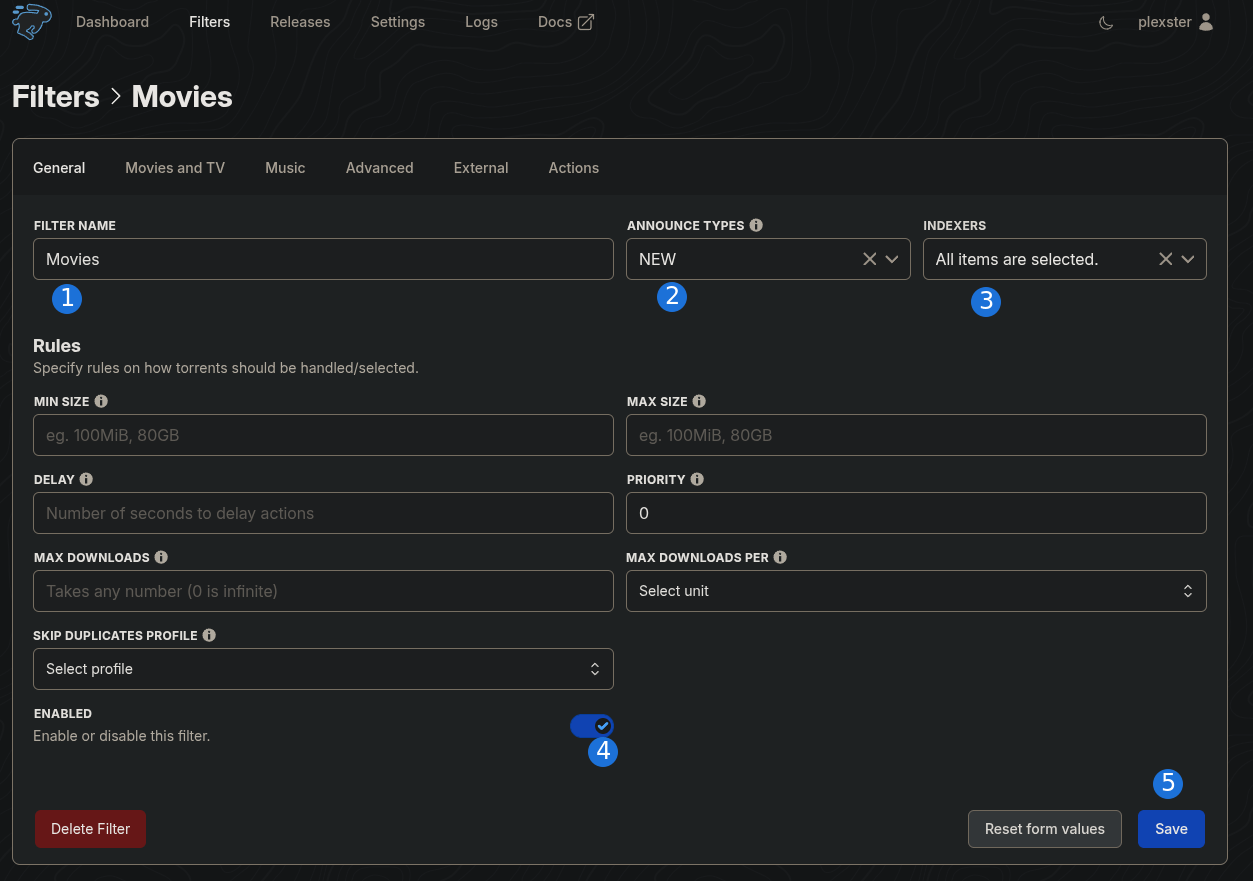
-
Name it “Movies” (for Radarr) or “TV Shows” (for Sonarr).
-
Set announce type to “New.”
-
Select indexers.
-
Enable and save.
Step 5. Add Actions
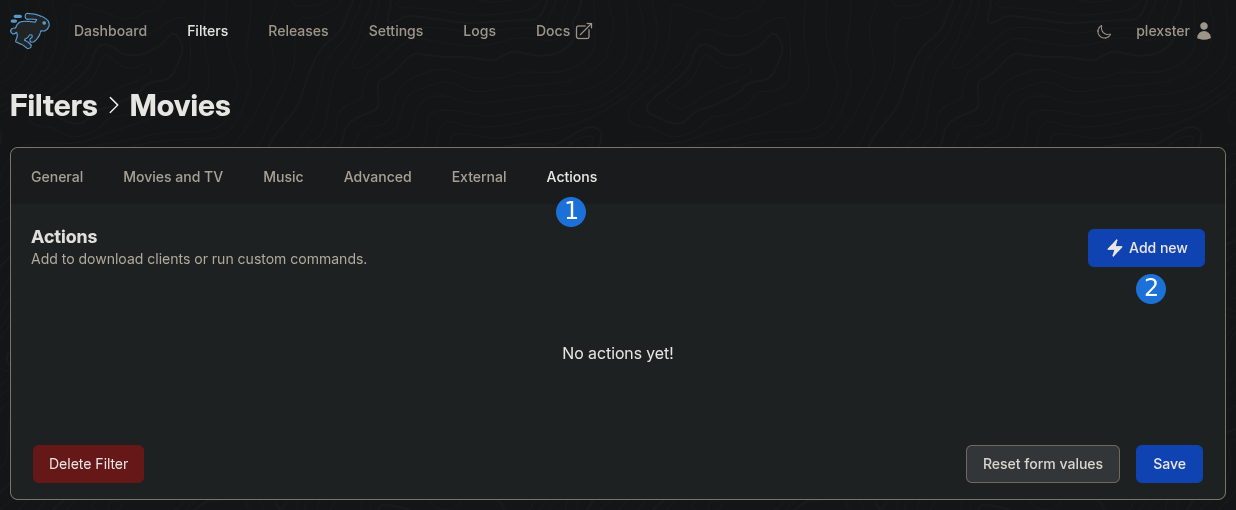

-
Open the filter → go to Actions.
-
Add a new action.
-
For Movies: choose Radarr.
-
For TV Shows: choose Sonarr.
-
-
Save.
Step 6. Configure Lists
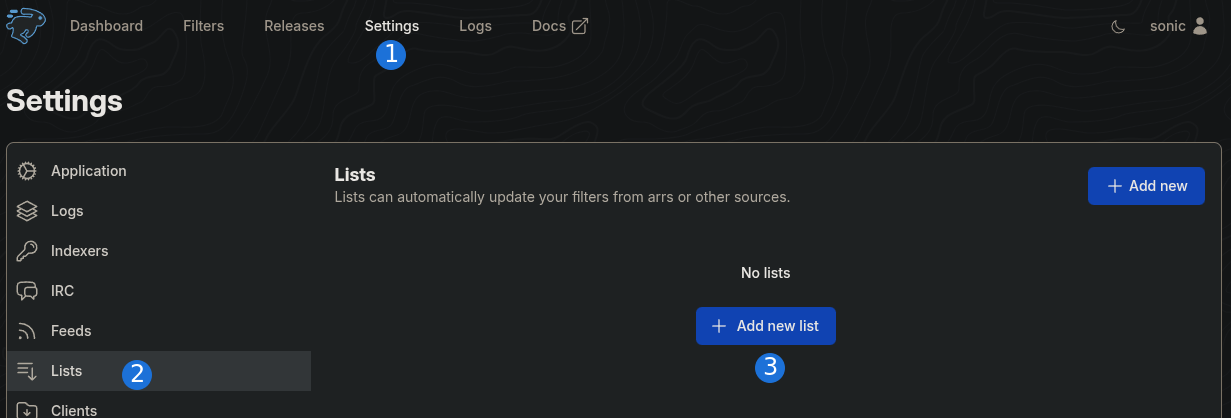
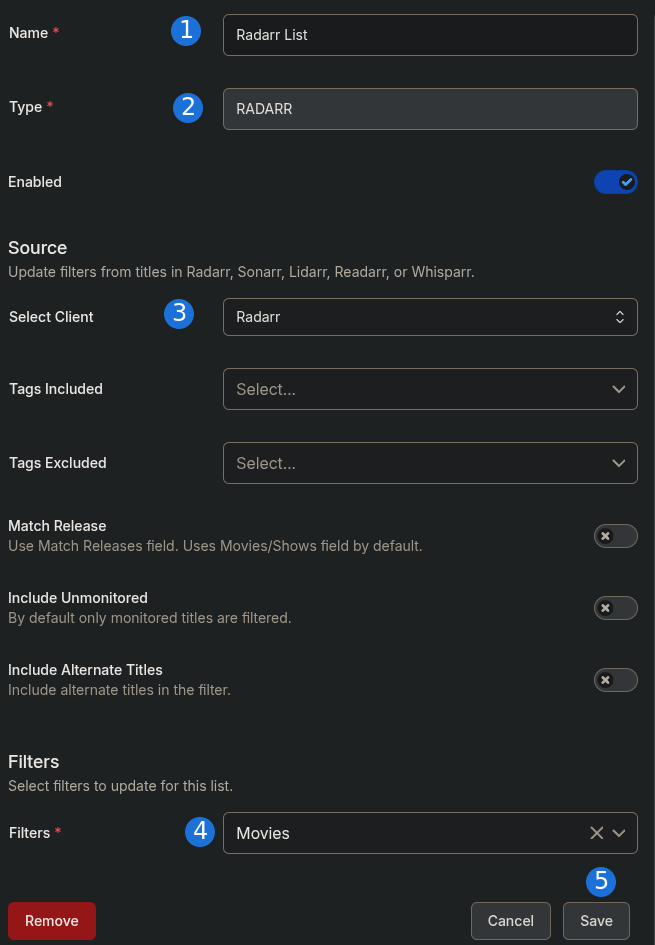
-
Go to Settings → Lists → Add new list.
-
Create a Radarr list and link it to Radarr.
-
Create a Sonarr list and link it to Sonarr.
-
Now Radarr/Sonarr requests will automatically flow into Autobrr.
How It Works
-
You request a movie or show in Radarr/Sonarr.
-
If available, your client grabs it instantly.
-
If not, Autobrr listens to IRC for the release. When it appears, Autobrr pushes it straight to Radarr/Sonarr.
-
Tools like Overseerr, Ombi, or Trakt can feed requests directly into Radarr/Sonarr for even more automation.
Troubleshooting Tips
-
No grabs? Switch logs from “Info” to “Debug” under Settings.
-
IRC won’t connect? Double-check credentials and firewall rules.
-
Indexer errors? Re-paste your API key or passkey.
-
Unwanted releases? Use Radarr/Sonarr custom formats to block groups or RAR files (see this guide).
-
Reverse proxy issues? Ensure external URLs and headers are correctly configured.
Conclusion
That’s it! Autobrr ensures you’re always first in line for new releases, while Radarr and Sonarr enforce your quality rules.
With a quick Docker setup and the right filters, you’ll have a fully automated media pipeline that downloads what you want instantly and keeps your ratio healthy.




No Comments on "Autobrr Setup Guide with Radarr and Sonarr (Docker + Step-by-Step)"