The Best IPTV Players can be subjective, depending on what an end user wants from the player. To one a grid guide might be the most important. To another being able to run the same application on multiple devices. The players chosen will be defined by the list that follows. I will choose a winner for each type of device and yes that is me being subjective, but I will provide enough information to allow others to decide for themselves. I have spent a good amount of time searching for players and honestly, I saw the same 5-10 players being mentioned over and over in articles and most of these were horrible in my experience. I suspect these were created a long time ago and people have just regurgitated it over and over. This list will be much smaller because I was not impressed by the rest.
The lists requirements
- Does not require a computer science degree to set up. (Easy set-up)
- Works with an m3u file or url for IPTV.
- Has EPG option for guide.
- Allows an m3u file or url for VOD.
- Works with the VOD poster images created from https://notposted.com/add-poster-images-for-movies-tv-series-in-your-m3u/
- Works on Android mobile, Android TV, Windows PC or via a media server. (These are all devices I own)
Android Mobile
OTT Navigator
This app almost did not make the cut because I thought it had failed #3, and in the end, it almost did fail #1. But I felt it had a strong enough showing to keep it after I worked out the kinks. Normally I would just add the url for VOD the same as the TV, however in this app I had to go to the settings > Media Library and add it there. Once I added it the Media Library folder showed up on the main page. One other thing is I had to turn on the TV Guide Grid in the settings. OTT Navigator website. Here are some images:
Pros
Guide Grid (similar to a cable TV guide)
TV and VOD capable
Ad placement is not annoying in free version (sort of a pro)
Power button to close the app (seems silly but some apps I found hard to get out of once running)
Plenty of features in the free version with options to remove ads, pay monthly, every 3 months or a one time fee of $17.99 USD to unlock all premium features or $1.99 to remove ads only.
Customizable colors for interface.
Cons
Images on TV shows in VOD only show up after clicking on the title. It may be that it has several of each or I need to sort it out but, see #1 UPDATE: Under all movies you can see both TV Posters and Movie Posters.
Only has landscape mode (not a deal buster, but I like options)
The VOD took longer than I expected to figure out.
The sort order of the channels is alphabetical. I have mine sorted in an order I prefer when my m3u is created. It looks like removing this might be behind the paywall. UPDATE: You can go to settings > List Settings > Select sort order to change the order. It does not require premium.
iMPlayer
Really responsive player with some nice features but only for TV. There is no VOD option for m3u files or URL’s. Yes, I know I broke rule 3 but, I still felt this player deserved to be on the short list. This app works just fine in the free version with no ads. If you want the premium version it is $25 USD for lifetime on 3 devices, $28 USD for lifetime on 4 devices and $35 for lifetime on 5 devices. You can also add as many devices as you like for $7 USD each. iMPlayer website.
Pros
Very responsive in changing channels.
It has a more channels feature at the bottom of the screen when in full view, accessed by tapping the screen. When you click on it you see all the channels next to it in the list with the show currently playing and allows you to scroll left and right to choose another channel.
Pip when backing out to menu.
Cons
No VOD for m3u.
No EPG Guide grid.
The price for premium is a bit high for not having VOD m3u option on mobile compared to other options.
Televizo
Televizo is a nice option on your phone if you pay for the premium which is $8.49. Otherwise, it is pretty heavy on the ads in the free version. It will open an add right in the middle of doing something, full screen. There is an option to watch a 30-60 second video and it gives you an hour of premium each time and I have not found a limit to the number of times you can do this. If I am understanding the wording on the Televizo website correctly, it appears purchasing the app will allow it to work on any device as long as you are signed in via Google Play store, Huwei AppGallery or a Televizo account. Televizo website.
Pros
Responsive app
You can do the same thing as the iMPlayer to navigate from a channel to another by selecting channel list. It gives a scrollable list of channels and what is on to navigate to another without going back to main menu.
VOD works the best of all applications.
Inexpensive.
Cons
No EPG Guide grid.
Ads in free version are very annoying.
Mobile Winner
This one was the hardest to decide on personally. Mainly because I will rarely use it on mobile. That may change now that I have found several good options. Because of iMPlayer not supporting the VOD m3u, it comes in last place. However, if someone is only interested in TV, then I prefer it slightly to the others.
This leaves us with OTT Navigator and Televizo. There was not a clear winner here. If you will use VOD, I recommend using Televizo because it handled the poster images better than OTT Navigator. If having an EPG Grid view is more important, then you may want to go with OTT Navigator. I am calling this one a tie between OTT Navigator and Televizo.
Android TV
OTT Navigator
Pros
EPG Guide Grid
No ads in free version
TV and VOD capable
Smooth Navigation and looks
Cons
Channel order may be locked behind paywall
TV VOD images do not show up under TV category, but if you click on All Movies, it does show the posters for TV and Movies, side-by-side
iMPlayer
Pros
Works great for TV m3u and epg
EPG Guide Grid
Appearance is nice
Cons
No VOD for m3u option
Televizo
Pros
No ads in the free version for android tv
VOD works well
Cons
No EPG Guide grid
TiviMate
Pros
EPG Guide Grid
Supports TV and VOD m3u
Smooth navigation
Nice appearance
Cons
None
Android TV Winner
The absolute gold standard for IPTV right now and the winner for Android TV player is TiviMate. The only one in this list close is the OTT Navigator but it falls short mainly for the VOD image issue. Otherwise, it is a nice 2nd option. Especially if you do not want to pay for an app. TiviMate is $19.99 USD for lifetime on up to 5 devices. This is money well spent. Speaking of not spending money, if your budget is tight and you want both TV and VOD, I would suggest using iMPlayer for your TV and Televizo for your VOD on android TV. Yes, that puts it on separate apps, but it costs you nothing and they are a really good option to replace TiviMate. Keep in mind there are limits like number of playlists, etc.
Windows PC
I tried several apps but nothing worked better on the pc than MyIPTV Player. You can find it in the Microsoft Store of your windows pc.
Pros
Works with TV and VOD m3u
Allows multiple playlists and epg’s
The TV does have an EPG Guide Grid view
It has a mini player that can stay on top of other windows
Cons
The player does not have controls to RW, FF or manually move via a slider
It is the only entry and MyIPTV Player is the winner for Windows PC player
Media Servers
There are several media servers that can be used to watch IPTV. Some of these setups require a little more knowledge than just downloading an app and adding an m3u, so I will just be mentioning them. Three of the most popular are Plex, Kodi and Jellyfin. I personally have used Plex, combined with xTeve for IPTV in Plex. Plex currently has apps for 22 different device types, so you would be hard pressed to not find a way to watch from pretty much any device. With this combination of Plex and xTeve you can only watch TV. VOD is not possible.
I have also used Jellyfin recently and it has both IPTV and VOD m3u options and multiple apps for different devices. Bonus: it is free. Jellyfin has a few issues but for purposes of IPTV and VOD, Jellyfin is the winner of the media servers’ players.
Worth mentioning
VLC Media Player is a great tool for watching IPTV and VOD. Just no epg support. I also recently tried another similar player to VLC called PotPlayer. It worked well also.
Final Thoughts
Hopefully this list will at least give you a place to start looking for the right player for you and your devices. I attempted to weed out a lot of bad or old players to save you the hassle. Tivimate is my favorite, as it really stands out. However, it is not on all devices. Do you have a favorite not listed here? Tell us about it in the comments.
Winners
| Android Mobile | OTT Navigator | Or | Televizo |
| Android TV | TiviMate | ||
| Windows PC | MyIPTV Player | ||
| Media Servers | Jellyfin |
Find more on https://notposted.com


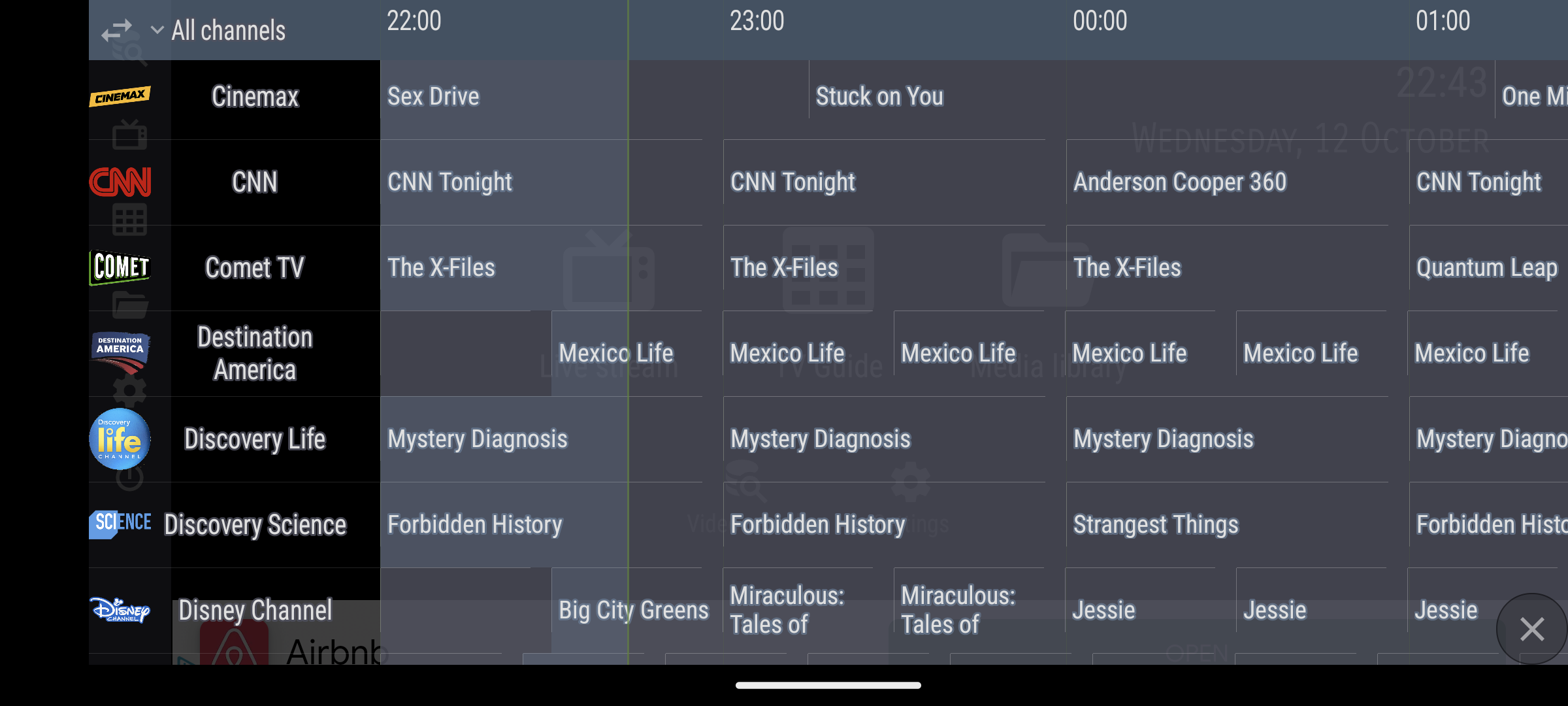
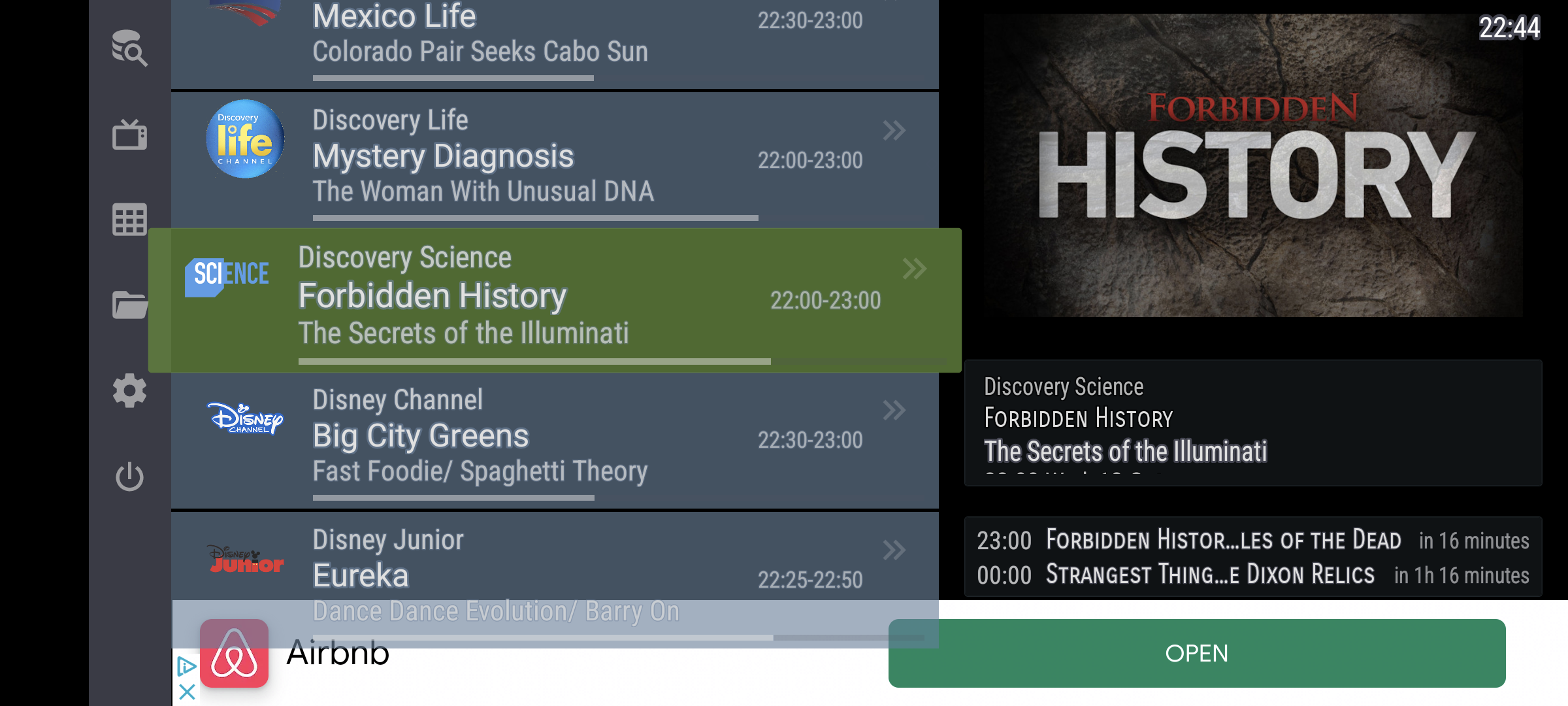
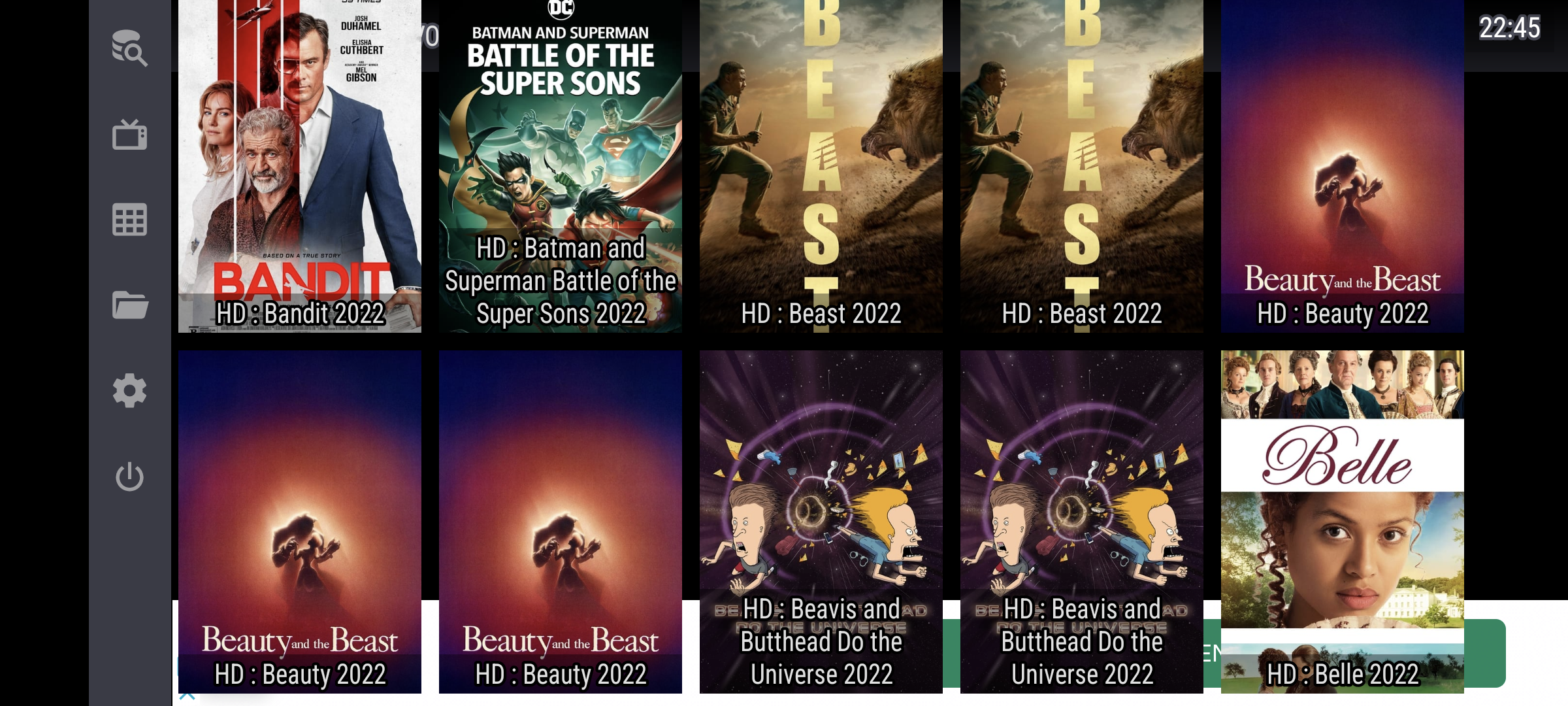
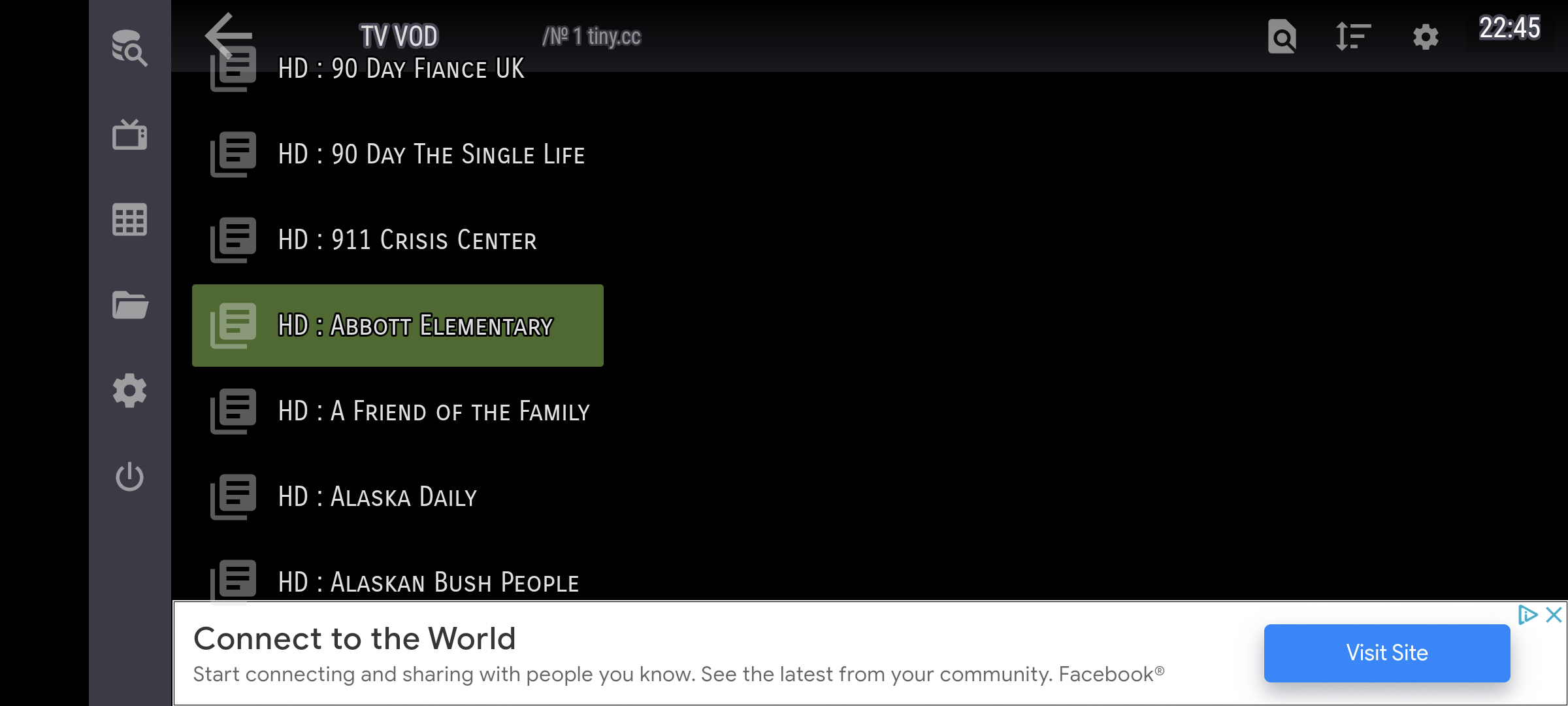

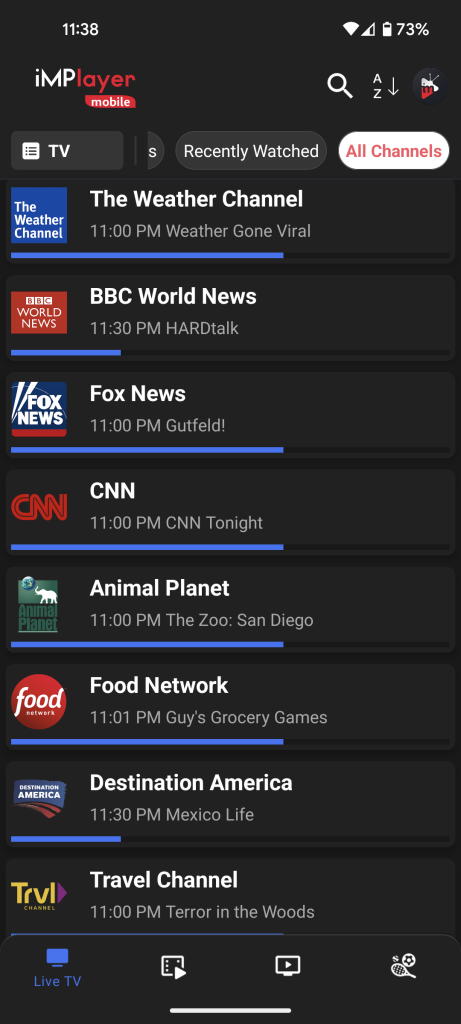
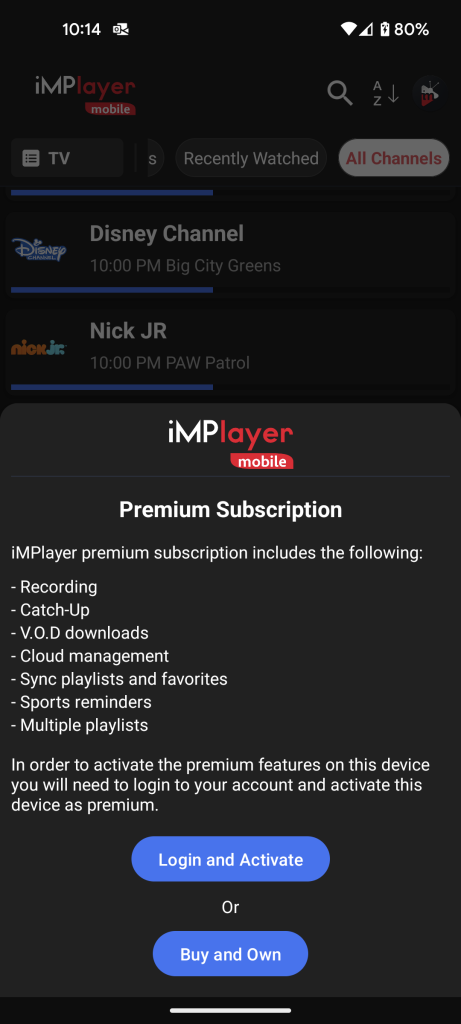
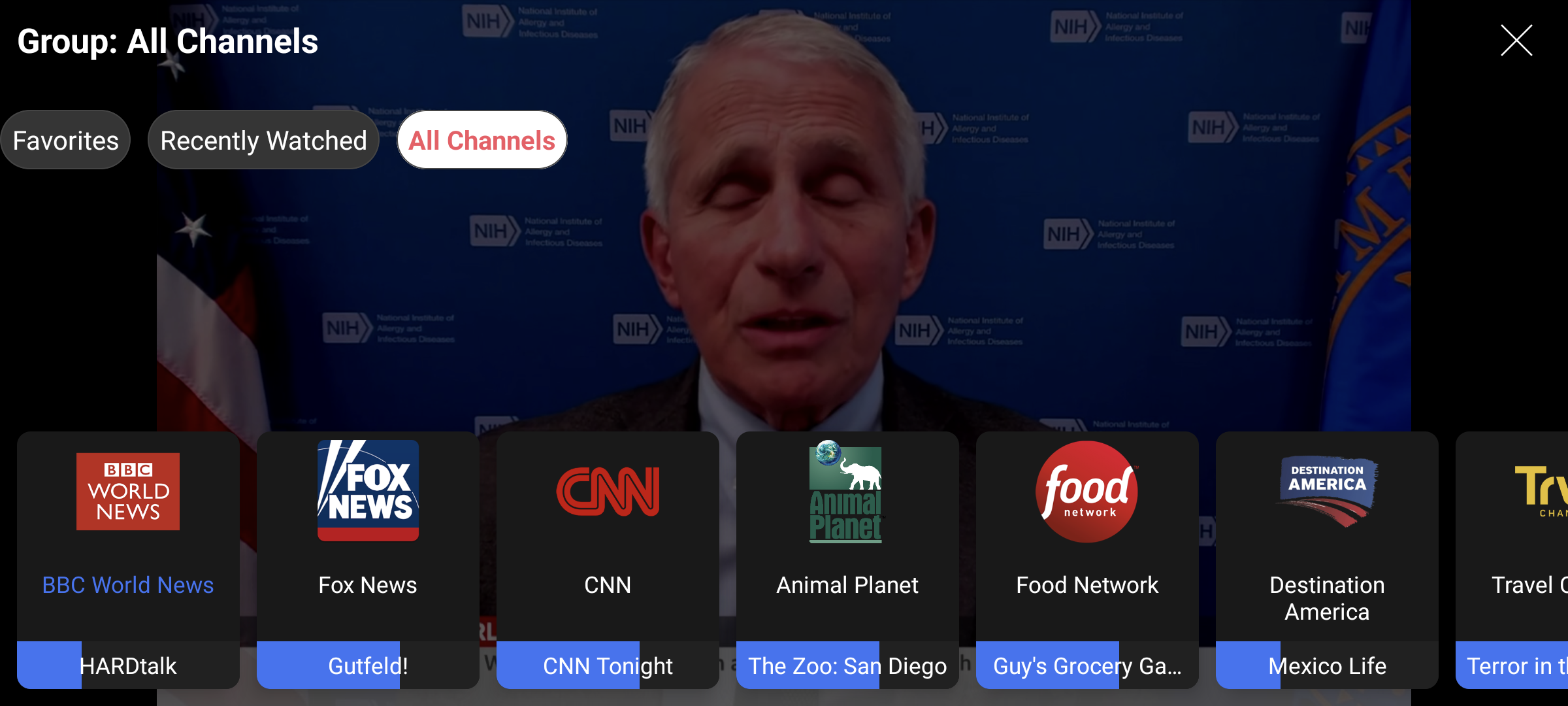
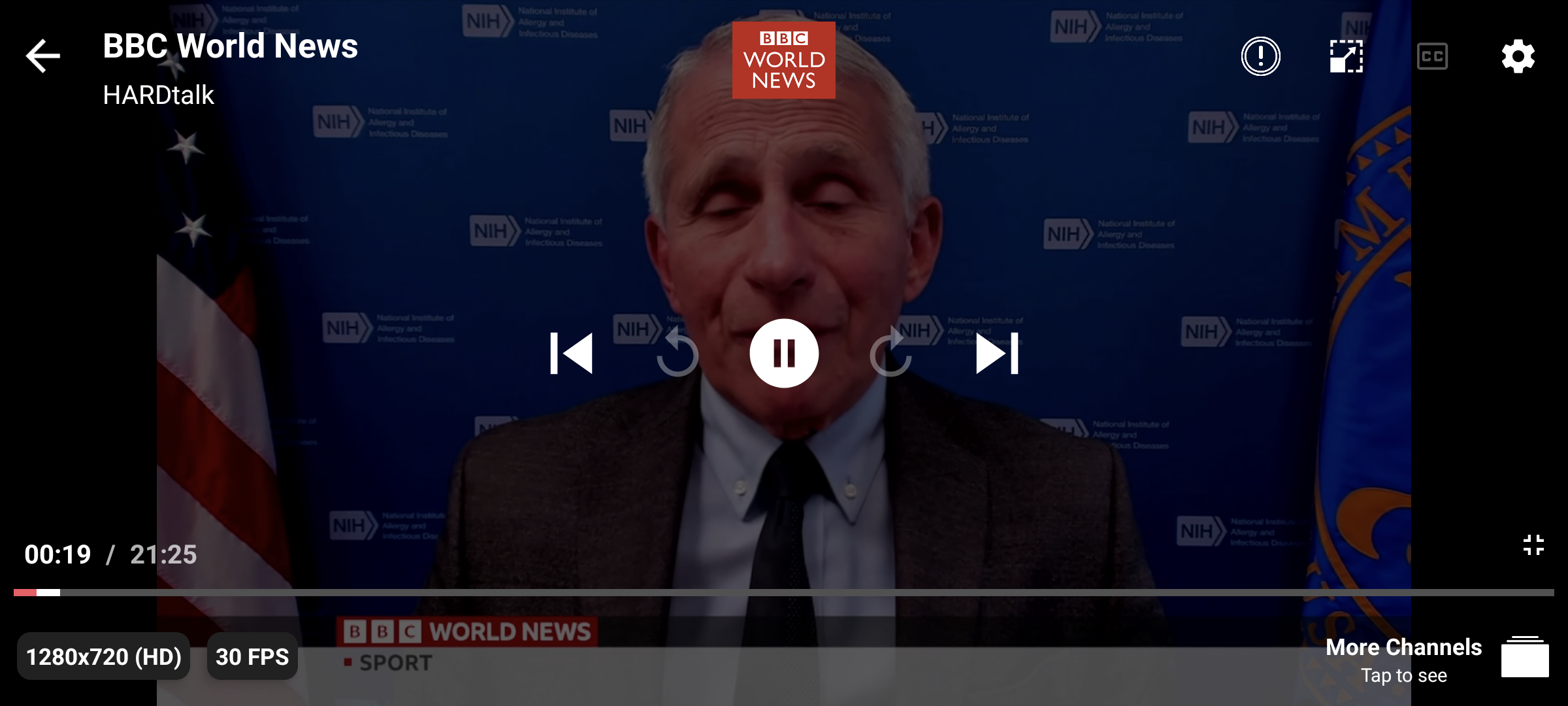

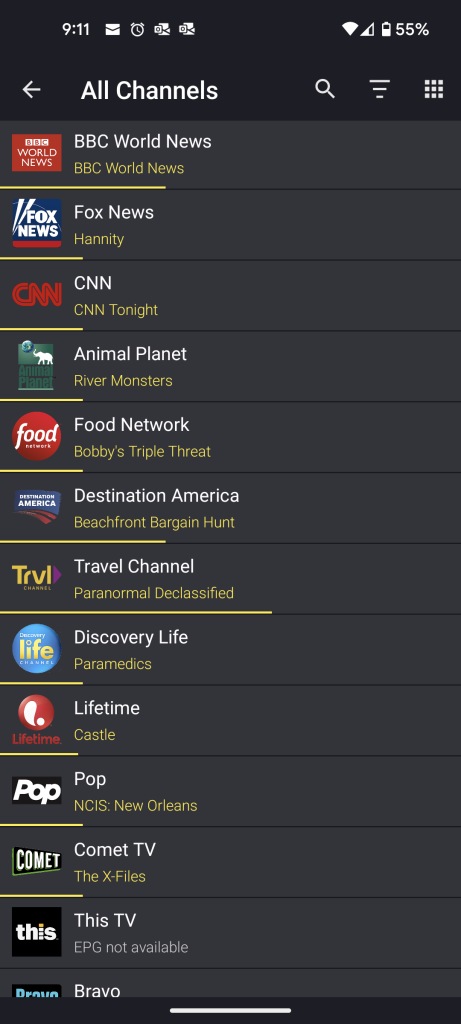
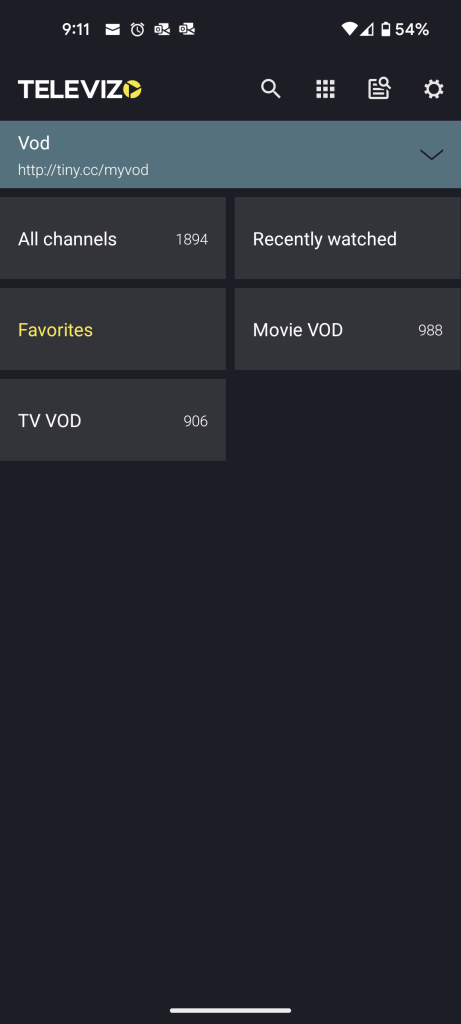
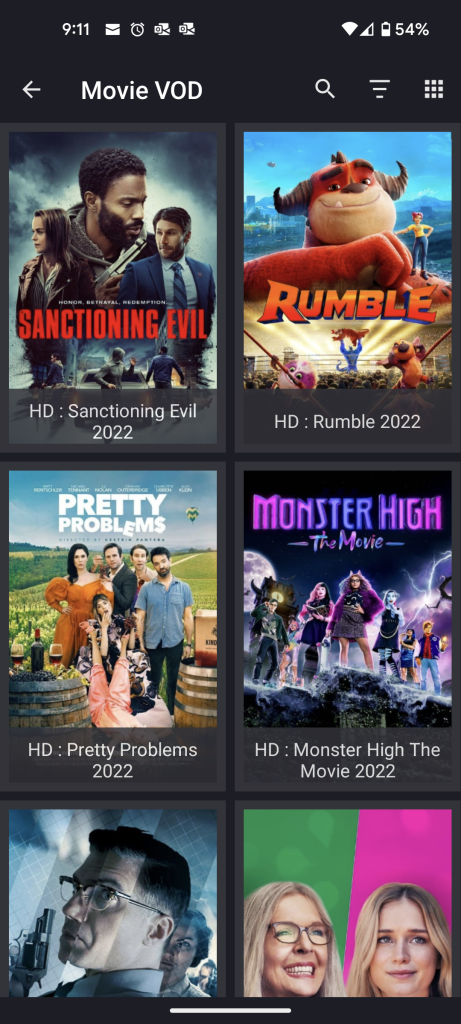
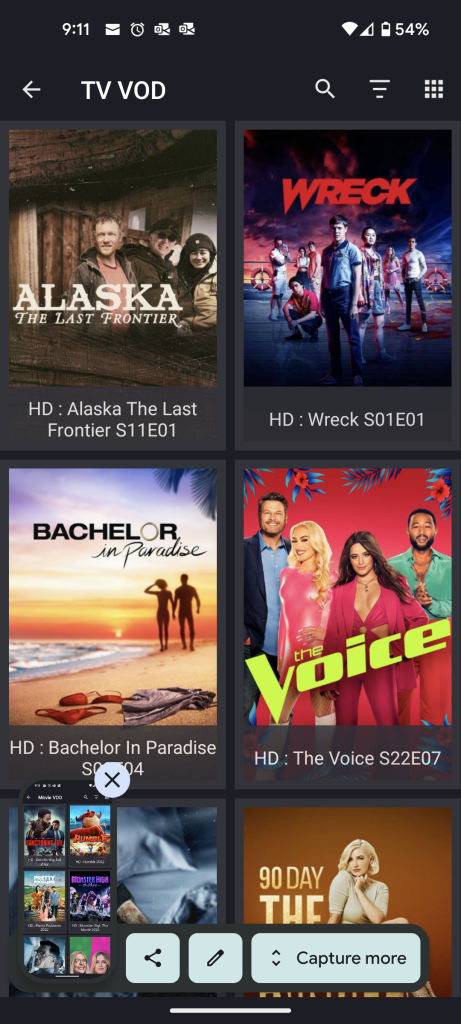

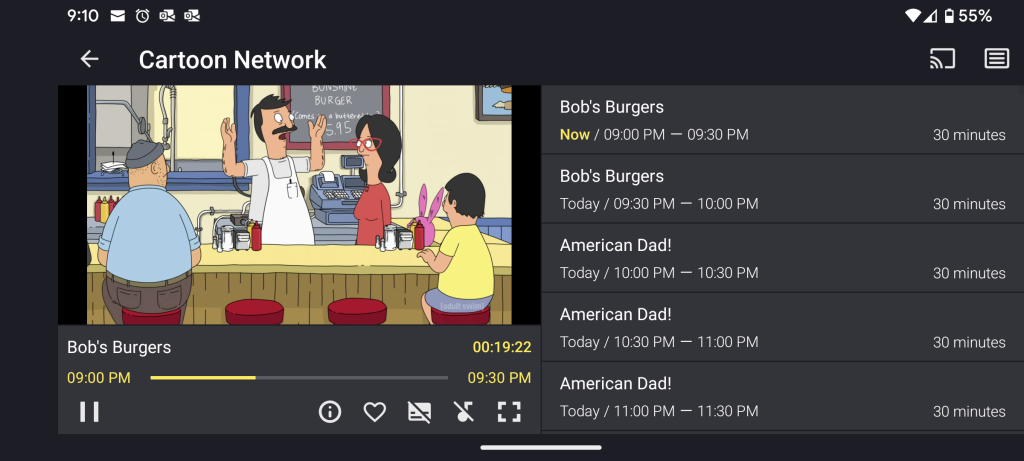


No Comments on "Best IPTV Players"