Have you ever tried to use the CTRL+ALT+DEL key combination in an RDP session? If you have then you know it opens that screen on your desktop instead of in the Remote desktop session. Fear not for there is a way to accomplish this. Simply type CTRL+ALT+END and wala it opens in the remote desktop session.
CTRL+ALT+END
Find more on https://notposted.com
Total 1 Votes
0
1

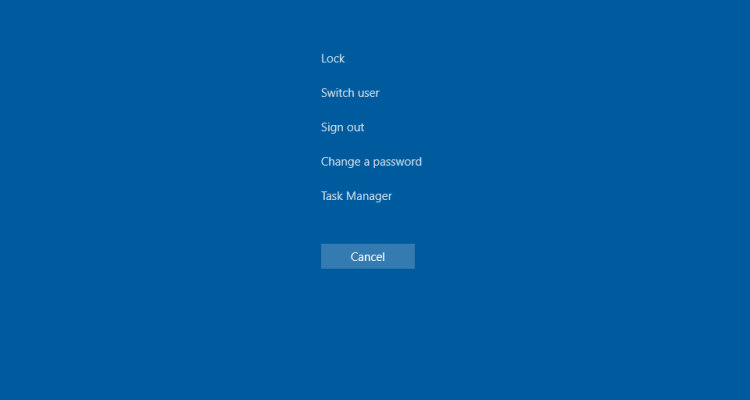


No Comments on "CTRL+ALT+DEL in an RDP session"