P.I.P.P.Y. is a planetary interaction tool created for Eve Online that works on Windows. It stands for, wait for it….. Planetary Interaction Program in PYthon. It offers a couple of features around doing Planetary Interaction in the game of Eve Online. The main features it offers are notification of extactors expiring and what raw materials and schematics you have in your launchpad and/or storage facilities. It also returns a Jita buy and sell price on those items as well as the amount of m3 space needed to haul it.
Download

P.I.P.P.Y. is a planetary interaction tool created for Eve Online that works on Windows.
Be advised that I did not purchase a code signing certificate for this application. I did not see a need for an application that may only have me using it. So, when you download it you most likely will get warnings during download and maybe on installation asking if you are sure that you trust this application. You will need to click on keep and keep anyway to get the download. Here is an example when using Edge browser:
Layout explained
- Start here to authenticate your character with Eve Online SSO. It will open in a browser and allow you to log into Eve and select a character. You will be authorizing the manage planets scope.
- Go back to P.I.P.P.Y. you will see the authorization code in the field. Just click on Add Character.
- The character will now be added in this list and to the local database.
- Select a character and click on Fetch PI and it will display to the screen in number 6 area.
- Select a character and click on delete character to remove it from the list and database.
- Messages and PI data are displayed here.
- Grand Total Sell, Buy and m3 amounts for a characters planets are shown here. These are at Jita prices.
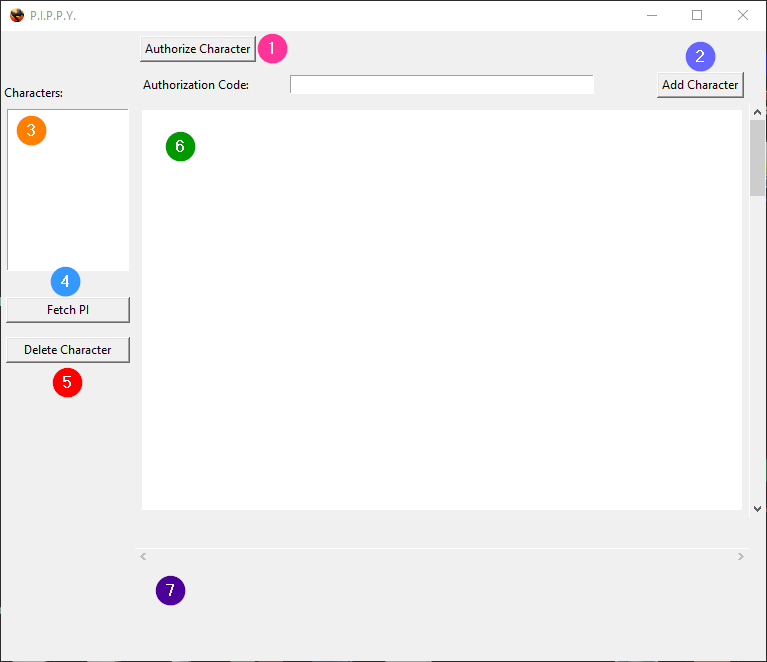
PI Data
Here is an example of what is returned when you Fetch PI on a character. In the top planet you can see that the extractor has expired already and the countdown has stopped and is in red. The next characters countdown is in blue and counting down in real time.
You can see the planet, planet type, raw materials and schematics in the launchpads and or storage facility to include the amounts and m3 of each. Then a breakdown of the sell and buy prices all on that planet as well as total m3 on that planet. This repeats for each planet and at the bottom is the Grand Total Sell, Buy and m3 amounts for all planets for that chosen character.
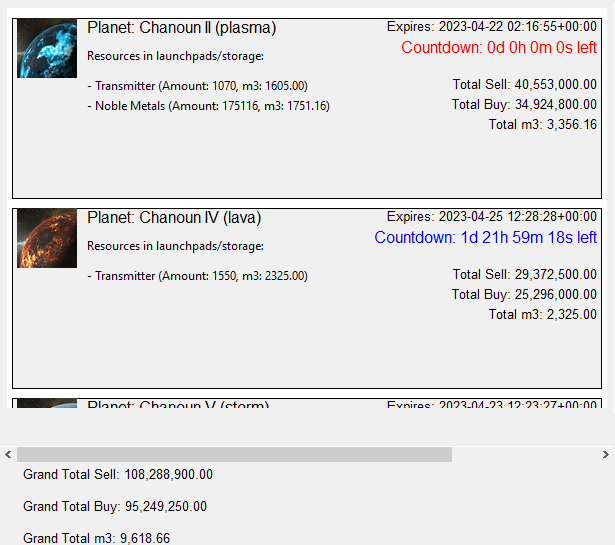
API Issues
The Eve Online API for Planetary Interaction does not update in real time or even with a set frequency. At least not to my understanding. As I noticed this, initially I found articles saying that it only updated when viewing the planets in game first. However, I soon found out that this is not the case. It only updates when you perform some action on the PI. For example, create a link or stop or start an extractor. What does this mean for this application? It means that the raw material, schematics and m3 are only updated for the API call (when you click Fetch PI button) after you have performed an action like start the extractors. Therefore, if you set your extractors for say 2 days, every time you click the Fetch PI button on a character, it will not update in this application for those 2 days, because the API was not updated by Eve Online; unless of course you force it by performing some action on it. This only applies to those mentioned items.
For the market data it is updated regularly but affected by the lack of updated PI materials. Also, the expiration timer for the extractors and the countdown all works without making changes in the game.
System Tray
The application is designed to minimize to the system tray and run in the background, when the user clicks on the X in the top right corner. Just keep in mind the application is not closed when clicking on this. It will be in the system tray on the bottom right. To restore it (open the application window) or to close the application completely, go to the system tray and right click on the P.I.P.P.Y. Icon.
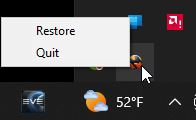
Notifications Issue
In version 1.0, I encountered a problem with notifications not working when the application is minimized to the system tray. The issue only happened after compiling it into an executable. So, for now the notification pop ups only work when the application is not minimized. I tried several different ways to work this out, but so far have had no luck. If I come up with a solution, I will release the new version.
Final Thoughts
In light of the limitations of the API for PI and the issue with the notifications, I realize the value of this application is lower than what I had originally envisioned. But it still provides me with data that I feel is important for PI in Eve Online. In the future these issues may be resolved. We will have to wait and see. If you download it and use it, please share your thoughts. I am open to suggestions for features, and I can take criticism pretty well. I play Eve after all. That in itself takes tough skin. Fly safe o/
Find more on https://notposted.com
Release Notes
Version 1.1 (May 25, 2023):
In version 1.0 I found an issue when a planet had no extractors set up it would stop at that planet and not add the rest on that character. You would see this scenario if you have a planet that is only factories. I have modified the code to handle this, and it will now print out “No extractor set up”. I also modified the code to look at Jita only instead of the Jita region for pricing. I found an issue where the prices are not accurate, but I am still looking into why that is.


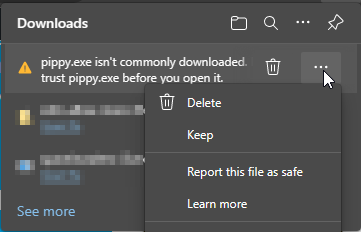
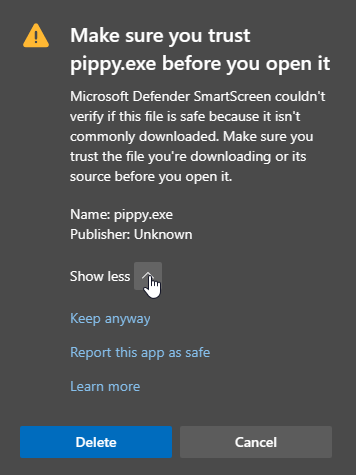




No Comments on "P.I.P.P.Y. Planetary Interaction tool for Eve Online"