If you have ever wondered if the song you have on your pc is actually the bitrate that it says it is, then Spek is the program for you to verify the actual bitrate of a song. It uses a spectrum analyzer to show you what the file actually is, regardless of what the file says it is. Below are some screen shots of a few files on my PC. I did a FLAC, WAV and 2 different size mp3 files. You can download by going to this link, click on release on the right and choose what you need for your OS: https://github.com/alexkay/spek#readme or https://www.spek.cc/p/download.
Interpretation chart
General interpretation of analyzer
Cut-off at 11kHz = Bitrate of 64 kbps.
Cut-off at 16 kHz = Bitrate of 128 kbps.
Cut-off at 19 kHz = Bitrate of 192 kbps.
Cut-off at 20 kHz = Bitrate of 320 kbps.
22 kHz and above = Lossless types like FLAC or WAV
Sample Tests
Here is a file that says it is 128 kbps and Spek agrees.
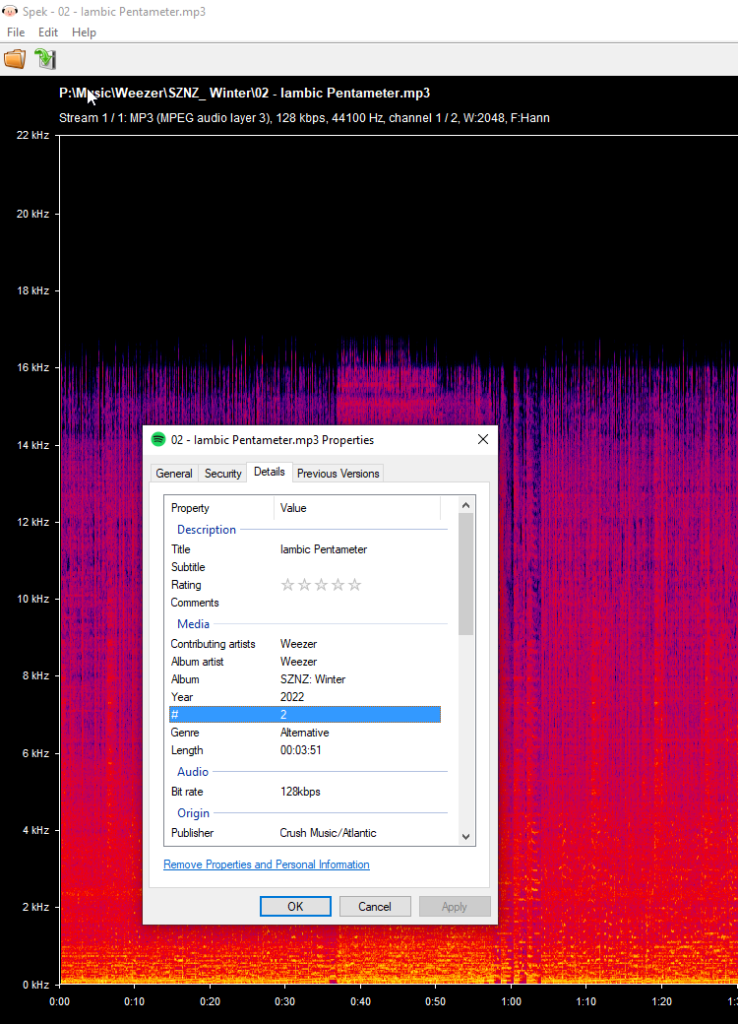
This file says it is 320 kbps and Spek is calling it out. (Prime example that you cannot take a low quality mp3 to begin with and try to make it something of higher quality)
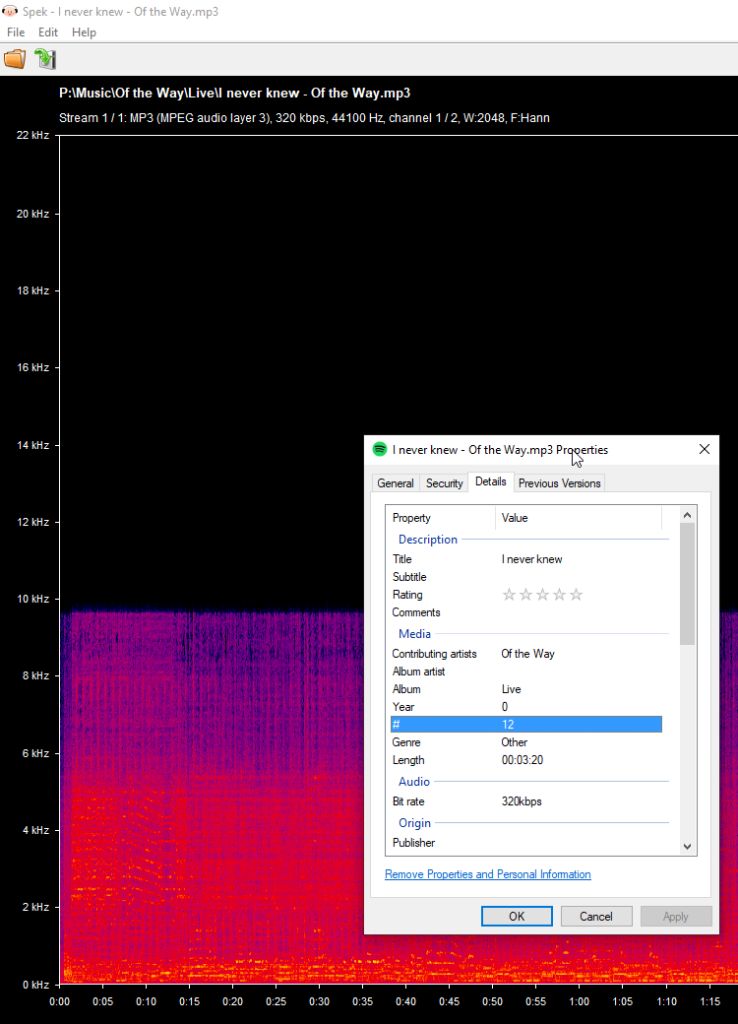
Here we have a FLAC file
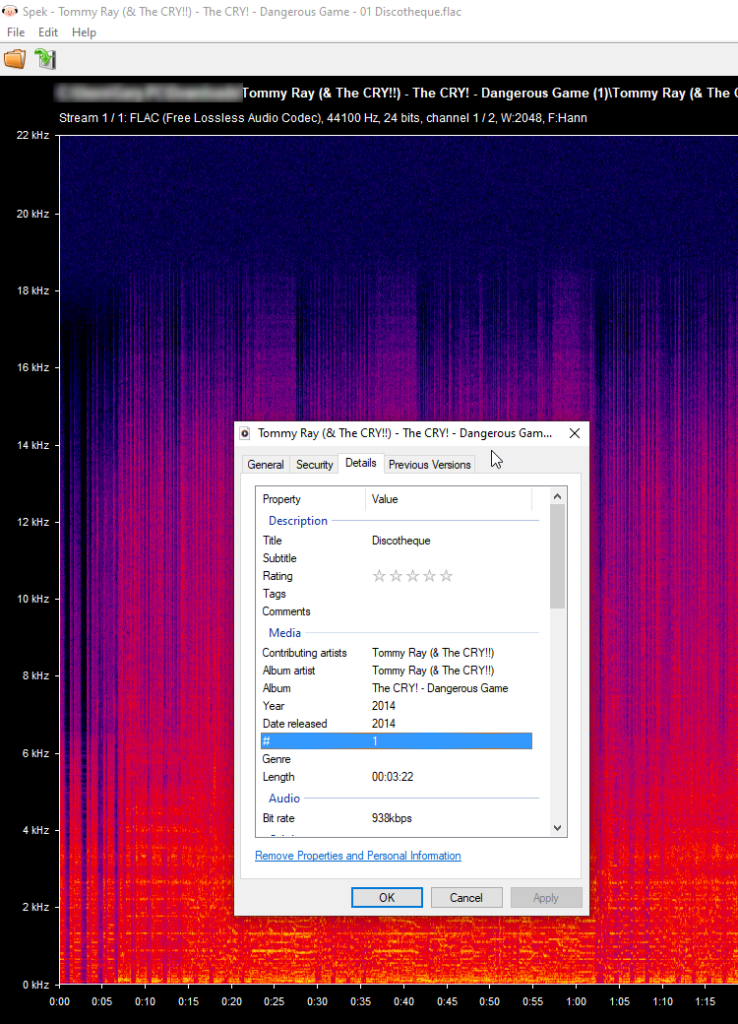
And finally, a WAV file
Final Thoughts
On a side note. I spent a good bit of time about a year ago going down the rabbit hole of music files and equipment and quality, etc. After reading all the countless arguments on all sides, for me here is what I discovered. The average human hearing range is 20 Hz to 20 kHz. This range mostly belongs to the young people. As one gets older the higher frequencies that you can still hear becomes lower. I used to play guitar in a band and at one point had a job that required earmuffs and ear plugs. So, let’s just say my hearing is not what it used to be. When compressing audio files it is the higher frequencies that are removed in the compression. This is why you see 320 kpbs cut-off at 20 kHz or 128 kbps cut-off at 16 kHz.
I did some blind tests on different file types and quality; my conclusion was that I could not definitively name between FLAC, WAV, 320 kbps or 128 kbps, the correct file type enough to think I could tell the difference. So, I eventually came to the conclusion that for me, 128 kbps was more than enough for me to hear all that my ears could potentially hear. So that is all I get anymore. Plus, it saves me a ton on space.
Find more on https://notposted.com

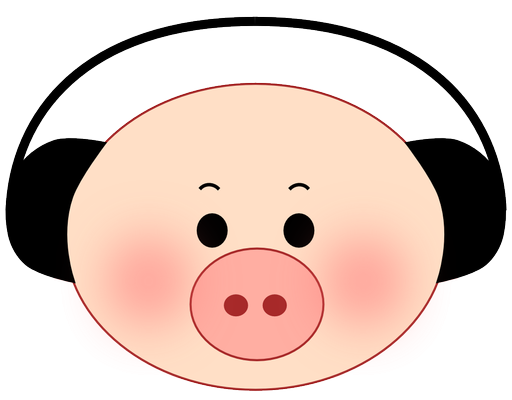
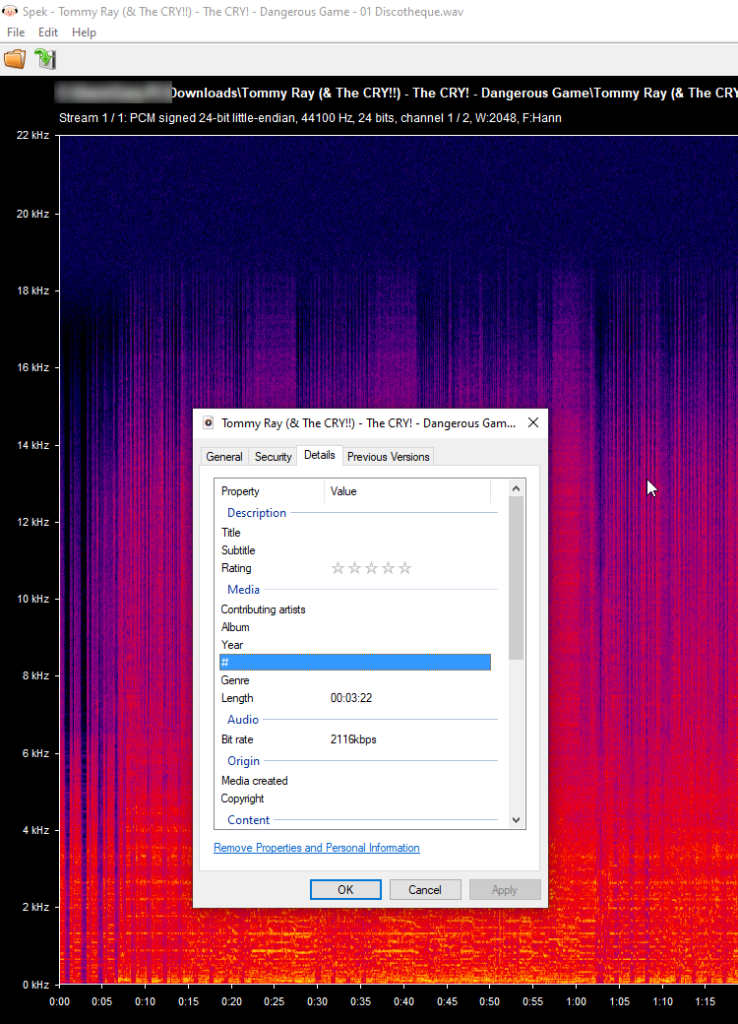


No Comments on "Verify the actual bitrate of a song"