If you would like to download a copy of the music you uploaded to YouTube music, then read on. Once upon a time I had an external hard drive crash and lost everything on it, including my music files. Luckily for me I had uploaded all of my music to Google Play Music. I was able to download it all again. Google Play Music is going away and being replaced with YouTube Music.
Fortunately, you can do the same with YouTube Music. I was recently prompted to transfer my music to YouTube Music as Google Play Music is being retired. I did so and initially I was sad to not see a download link in YouTube Music. A little snooping around and here is how I found to do it.
Click on this link or open your browser of choice and go to https://takeout.google.com and click on the Deselect all link.
Scroll down to YouTube and YouTube Music and check the box. Click on All YouTube data included and deselect all. Next you select music-uploads and ok. Click on Next step.
In this step you can choose to export once or every 2 months for 1 year. You can also choose the file type you want and if you want to split into multiple files or not. Finally click on Create export.
You will arrive at this screen that confirms the creation of the export. It says it could take hours or days. I had 12 gb of music files and it took less than 20 minutes to get my download link in an email.
And now you know how to download a copy of the music you uploaded to YouTube music. Let me know if this was helpful and check out more articles at https://notposted.com.


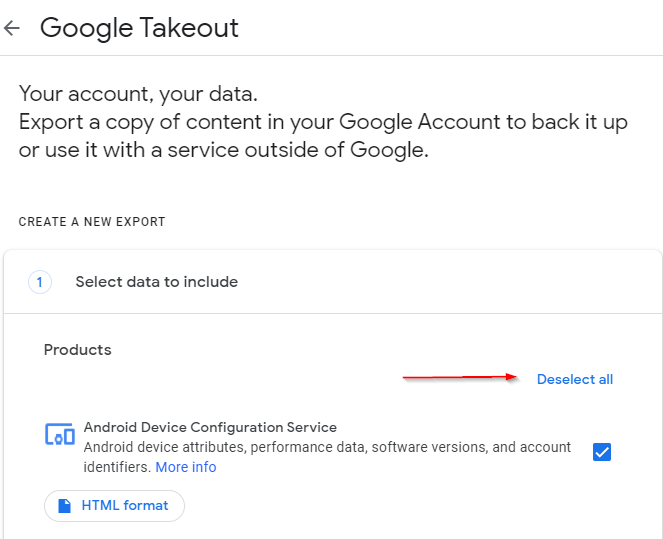
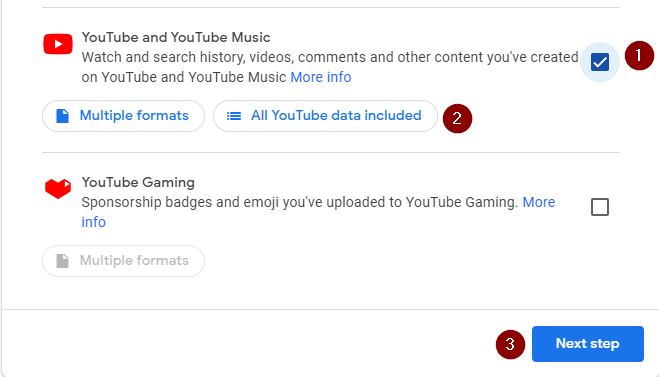
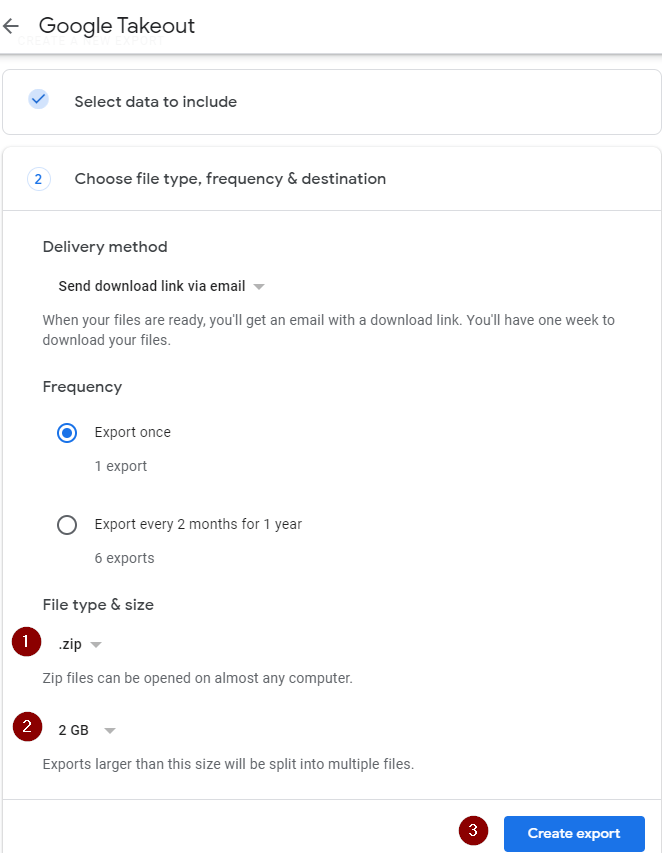
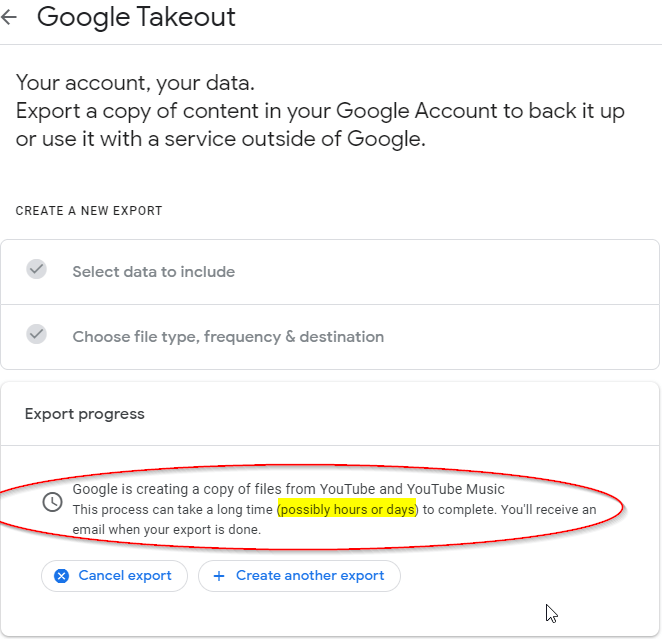


No Comments on "Download a copy of music you uploaded to YouTube music"