Do you want to run a speedtest but you are on a headless server, or do you simply prefer using CLI (command line interface)? With this test you can measure your internet connections performance in download, upload, latency and packet loss, all without using a browser. Follow along with this short guide for command line Speedtest by Ookla.
Install Options
Ubuntu/Debian
If you do not have curl installed already, then run the following line in your terminal.
sudo apt-get install curl
Add the repository for Speedtest by Ookla
curl -s https://packagecloud.io/install/repositories/ookla/speedtest-cli/script.deb.sh | sudo bash
Install Speedtest
sudo apt-get install speedtest
Fedora/Centos/Redhat
Add repository
curl -s https://packagecloud.io/install/repositories/ookla/speedtest-cli/script.rpm.sh | sudo bash
Install Speedtest
sudo yum install speedtest
Run Speedtest
Just type speedtest and hit enter
speedtest
Your results will look something like this.
I did not include it in the image above, but it does return a URL for a graphical result in a browser for sharing.
Options
To find different options run the following:
speedtest -help
This is what you will get
Final Thoughts
This is a nice tool, and it seems to be faster than the graphical interface from a browser. There is also a version for Windows command line and Mac as well. I personally prefer to use this over the browser. The nice thing about this, is it can be used in programs you write as well or tracking your Speedtests. There are lots of use cases for this. You can find the Windows and Mac downloads here https://www.speedtest.net/apps/cli. I hope you enjoyed this guide for command line Speedtest.
Find more on https://notposted.com

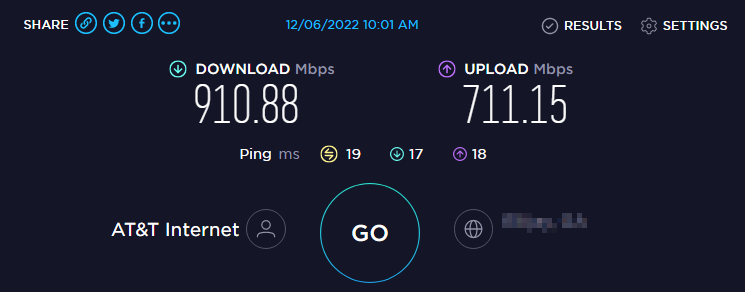
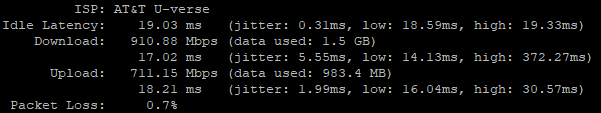
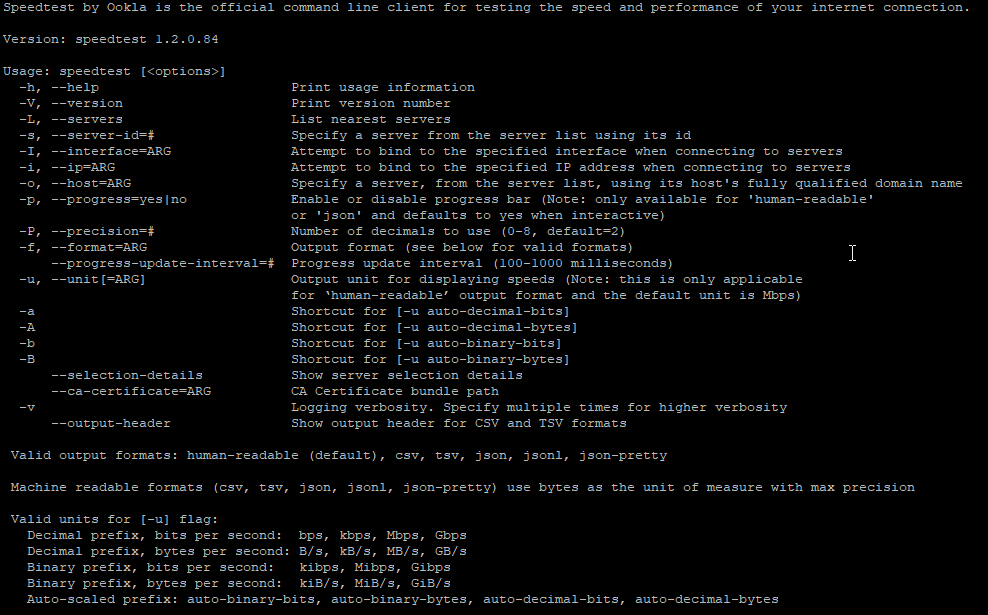


No Comments on "Guide for Command Line Speedtest"